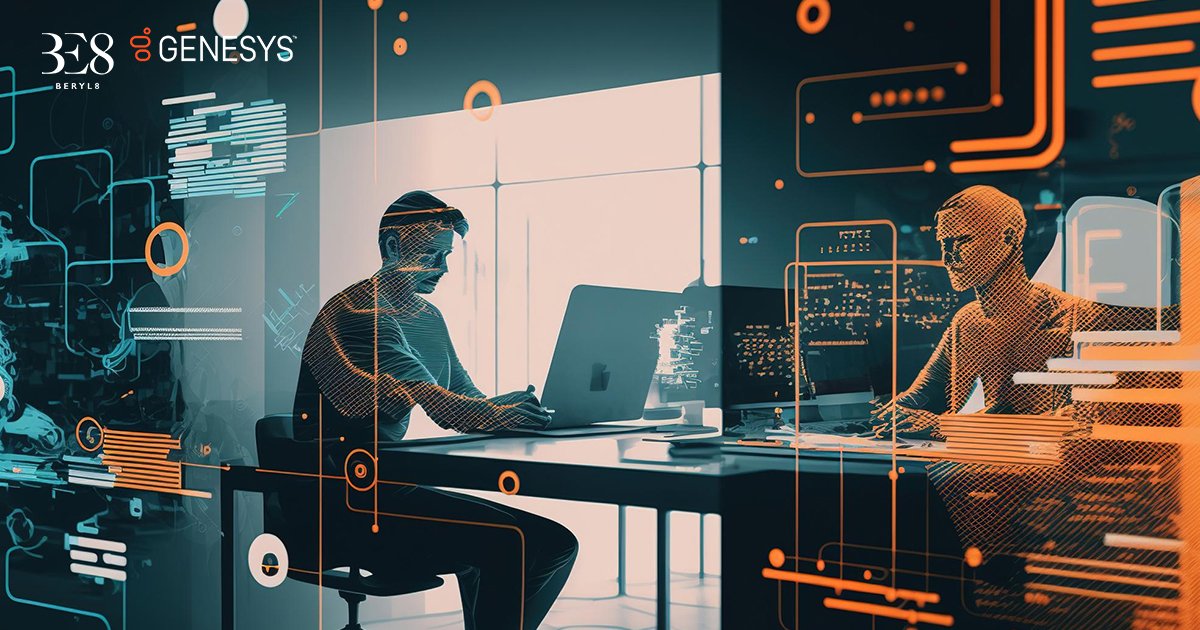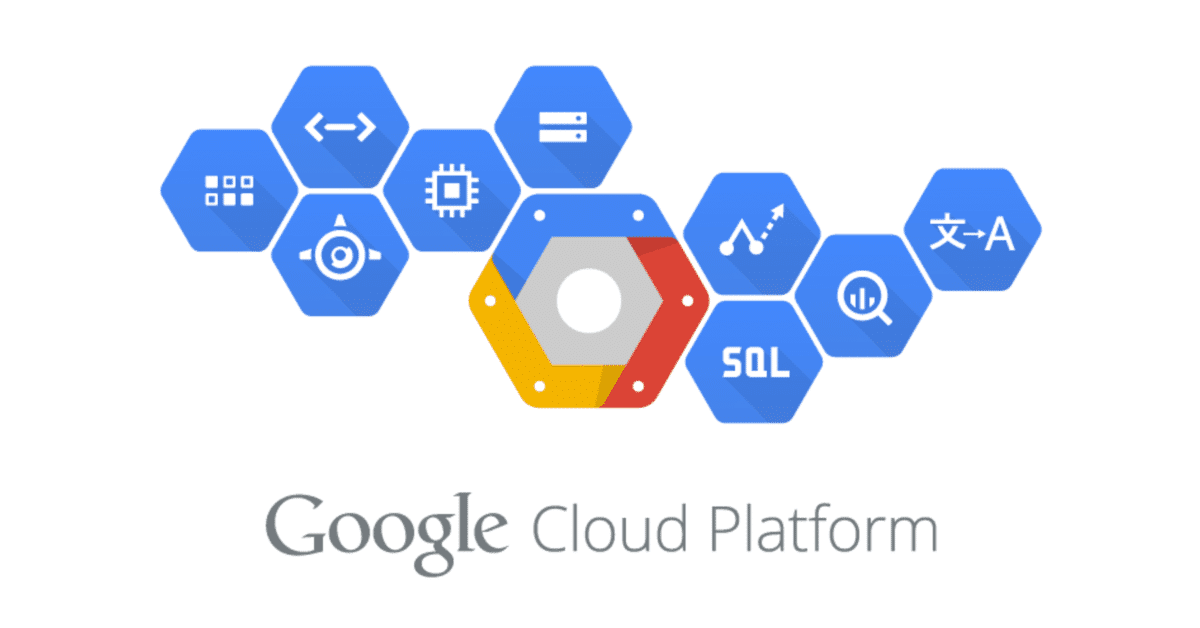Get More From Your Data With the Spring ‘23 CRM Analytics Release

Take a look at our latest updates, helping you make the most of the Salesforce Data Cloud and CRM Analytics.
With our CRM Analytics spring ’23 release, you can gain more value from the Salesforce Data Cloud, find new ways to increase productivity through AI, improvements to the user interface platform, and more.
Let’s look at some of the exciting features in this release:
- Take advantage of AI-driven insights and identify accounts at risk and those with potential upside with Account Discovery
- Get the most value from your customer data with Salesforce Data Cloud (formerly known as CDP)
- Easily create what-if experiences with clicks and not code with new enhancements to the input widget
- With Einstein Discovery Model Queuing, you can create multiple concurrent Einstein models at a time without exception errors
- Tap into the new data platform for CRM Analytics, and transform your data flows to recipes with Data Prep enhancements
Retain customers and expand relationships with Account Discovery
Account Discovery is a new feature of Revenue Intelligence for Sales Cloud. With Account Discovery, you can track the health of your accounts, identify those with growth potential, and identify those at risk. It includes out-of-the-box dashboards and customizable Einstein Discovery models based on a rich set of signals, all available through Revenue Intelligence.
Using prioritization views, sales teams can identify high-potential accounts at risk of churn, improve renewal rates based on AI-powered recommendations, and identify upselling and cross-selling opportunities based on customer history.
This will maximize the efficiency and effectiveness of companies’ sales outreach efforts, improving renewal rates, shortening sales cycles, and increasing revenue.
Share Salesforce Data Cloud insights with a single-click exploration
In CRM Analytics, you can quickly navigate and explore Salesforce Data Cloud (formerly CDP) data with a single click. The feature provides an intuitive way to analyze and visualize customer data without manually writing complex queries.
With the single-click exploration feature, you can engage directly with visualizations and data tables created using data coming from Data Cloud. You can uncover insights quickly and identify trends in customer data by drilling into specific data sets, filtering data according to specific criteria, and looking at other relevant data sets.
And It’s not limited to that; you can save the insights as a lens and stay on top of your important insights by adding them to the collection. You can also share those insights with your team by sharing the URL or collection it belongs to.
The feature aims to provide businesses with a simple and user-friendly way to access and analyze customer data.
In the demo below, look at how you can explore, save, and share Salesforce Data Cloud insights with just one click.
Analyze potential outcomes by creating what-if scenarios
A “what-if” scenario allows for exploring different alternatives and making informed decisions. Input widgets are powerful and crucial for creating a “what-if” analysis, as they provide an instinctive and easy way for users to change inputs and see the results in real-time.
With the input widget, you can simulate various scenarios and test various outcomes. The specific form of the input widget can vary depending on the type of data being entered, such as a FreeForm to enter a value or a slider for continuous values.
For example, in financial planning, you change the value of income and expenses to see their impact on projected savings. Or you can change the rebate percentage values to evaluate the overall profit. You can also change the values for various environmental variables to see the impact on global temperature and precipitation patterns.
Lastly, input widgets provide you with a flexible and interactive way to assess different what-if scenarios and analyze the impact of different inputs.
In the previous release, Salesforce developers were required to use bindings to link input values and create what-if analyses. However, with the Spring ‘23 release, we are lifting the technical barrier by allowing users to add an input field as a column directly in queries all through clicks, no code.
Easily queue multiple Einstein discovery models concurrently
With Einstein Discovery Model Queuing, you can create multiple models simultaneously without worrying about exception errors. You don’t have to wait for the models to finish to queue for the next models. The models will be added to the pipeline for processing on a first-come, first-serve basis.
Previously, running the model was limited to two models without any queue, but with model queuing, you can queue up to seven models simultaneously. You can prioritize and manage the execution of multiple models within Einstein Discovery. The platform provides a way to monitor the status of each model in the queue and the ones in the process.
You can now create templates with more than two stories (default). As queueing is now enabled, this is particularly helpful for Revenue Intelligence and other Analytics apps that package templates with many stories. Check out the demo video to learn more about model queuing.
Transform your data flows to recipes
Uncover the power of the new data platform for CRM Analytics, as you can now quickly transform your data flows into recipes. In Data Manager, you can now find the “The Convert to Recipes” option in dataflows.
In the near future, we’ll end support for dataflows. You can start using recipes now for better performance. With recipes, you can use all the machine learning transforms, such as sentiment analysis, clustering, time series forecasting, and other features like joints, aggregates, and more that were unavailable with data flows. (Note: some parameters are not supported, see Dataflow conversion mapping).
The data flows are not entirely gone; you can still access your data flows from the UI. They will be untouched when new recipes are generated. The original dataflow used for transformation and the sync schedule remains unchanged.
You can transform a data flow multiple times, replacing the corresponding recipe with each conversion.
Learn how to convert dataflow to recipes in below demo video.
The CRM Analytics spring ’23 release is available now. To learn more about all the new features in this release, visit the CRM Analytics spring ‘23 release or contact our team click.